
Notes added in this screen apply at the Booking Header level i.e. to the whole booking rather than to a booking service line.
(continued from Booking Utilities)
There are two additional choices beneath the Notes menu – Booking Notes and Agent Notes. Booking notes enables free format notes to be added to the booking under a range of pre-defined Note Categories, which must first have been set up in the Tourplan Code Maint module. Agent Notes: allows viewing of notes attached to the agent.
|
|
Notes added in this screen apply at the Booking Header level i.e. to the whole booking rather than to a booking service line. |
Screen Shot 132: Booking Notes Screen
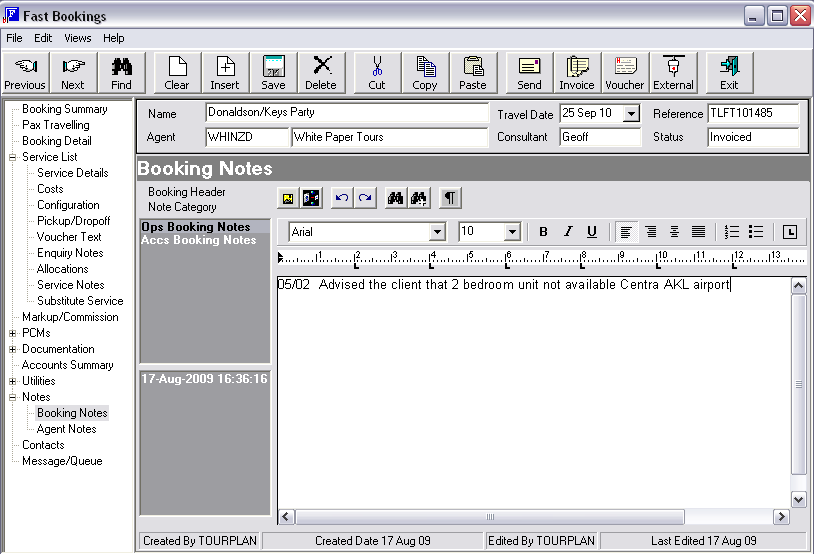
In this example, there are two Booking Header note categories available – Ops Booking Notes and Accts Booking Notes. A note has been added under the Operations Booking Note category.
The notes may also be used on booking documents and messages for both agents and suppliers.
Screen Shot 133: Agent Notes Screen
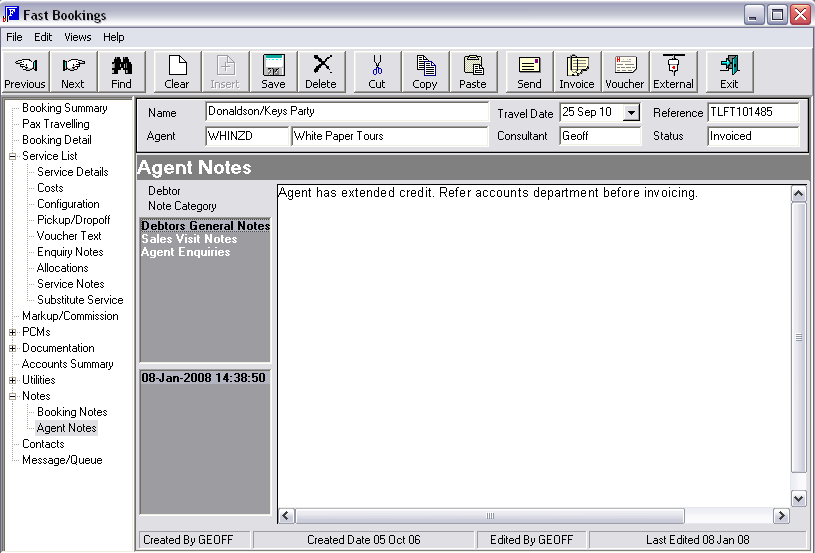
The Agent Notes function in the window allows viewing only of notes added for the agent; these are attached to the booking. The Agent Notes are edited and maintained in the Debtors module.
(continued in Booking Contacts)