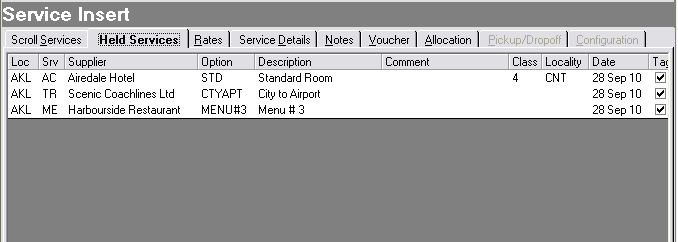
(continued from Service Insert: Scroll Services Tab - Service)
Tagging a service using the ‘Tag’ checkbox (Screen Shot 24: Product Search – List Services) will ‘Hold the service. If (e.g.) multiple services for a particular location are going to be inserted into the booking, they can be tagged and held, and a list of currently tagged services can be viewed in this screen.
Screen Shot 32: Service Insert - Held Services Tab
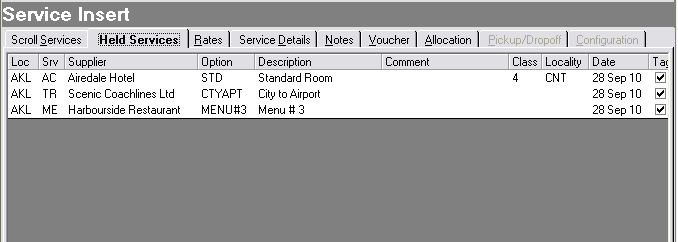
Products can be ‘held’ by tagging them in the service scroll. This can be a convenient method of inserting (e.g.) a number of services for the same location.
Inserting tagged services is covered under Processing Service.
The column headings displayed in Screen Shot 32: Service Insert - Held Services Tab are the defaults. Full lists of columns that can be displayed in this screen are detailed under Held Services Tab Scroll.
(continued in Service Insert: Rates Tab)