
This voucher text was able to be viewed when inserting the service into the booking - Screen Shot 38 Service Insert - Rates Tab – Rate Based Voucher Text Tab and Service Insert: Voucher Text Tab.
(continued from Pickup Dropoff)
This screen allows viewing and editing of the voucher text fields. The voucher text for all services in the booking is displayed.
|
|
This voucher text was able to be viewed when inserting the service into the booking - Screen Shot 38 Service Insert - Rates Tab – Rate Based Voucher Text Tab and Service Insert: Voucher Text Tab. |
|
|
It is not uncommon for there to be no voucher text attached to services. The actual voucher setup in the Tourplan Messaging system enables most data that is required to be printed on vouchers to be incorporated into the voucher document without needing any additional text in these fields. |
Screen Shot 92: Service List – Voucher Text List
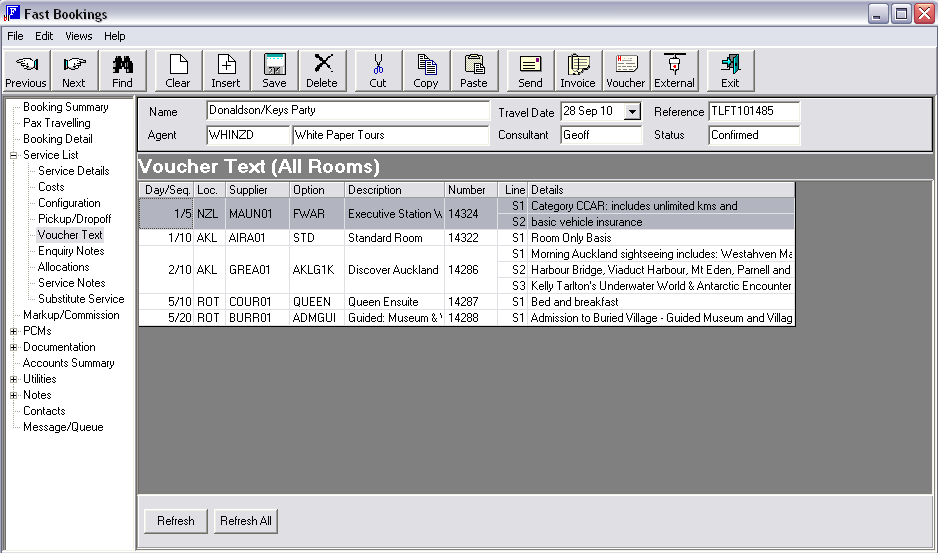
There are two sets of 10 lines of voucher text; one set of 10 lines is attached to the entire Service (regardless of rate period/price code), and a second set of 10 lines attached to each of the rate types for each of the Rate Period/Price Codes of the service. This means there can be voucher text which relates to the service in general, and voucher text that applies specifically to a rate, rate period and price code – e.g. information relating to a special specific promotion taking place for a limited period.
The default column headings of Day/Seq, Loc, Supplier, Option, Description, Number, Line and details are all of the column headings that are available in this screen. Columns can be removed or re-ordered if required.
Refresh
Clicking this button will restore the voucher text of the highlighted service to what is attached to the service and rate periods in the Services Database.
Refresh All
Clicking this button will restore the voucher text of all of the services to what is attached to the service and rate periods in the Services Database.
To add or change any voucher text, double click a service as shown in Screen Shot 93: Service List – Voucher Text Edit Screen.
Screen Shot 93: Service List – Voucher Text Edit Screen
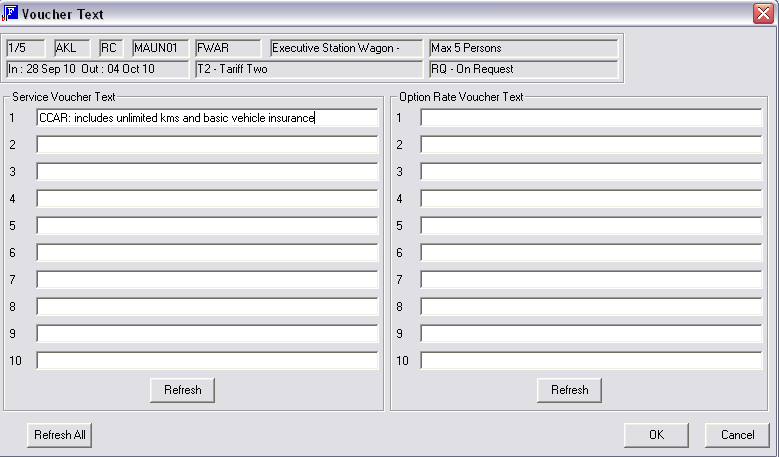
The 10 text lines on the left hand side of the screen is Service based voucher text and the 10 text lines on the right hand side of the screen is the Rate Based voucher text. Any of the text can be added to or edited.
|
|
The * beside both Service Voucher Text and Rate Voucher Text fields 2 – 10 indicate that these fields cannot be edited. These settings are made in the Services Database, principally on the basis of limiting the physical number of lines that can print due to document space constraints. |
|
|
Any voucher text fields which have items inside <chevron brackets> must not be edited. The codes inside the brackets will translated when the vouchers are output. |
Refresh
There is a ‘Refresh’ button beneath both Service Voucher Text and Rate Voucher Text. Clicking will restore the voucher text of the service to what is attached to the service or rate periods in the Services Database, depending on which Refresh button is clicked.
Refresh All
The single Refresh All button will restore the voucher text of the service to what is attached to the service and rate periods in the Services Database.