
The definition of commission is a value that is being passed on from the Tourplan user to an agent/customer. It is not what is earned by the Tourplan user from suppliers.
(continued from DB Analysis Codes 1–3)
|
|
The definition of commission is a value that is being passed on from the Tourplan user to an agent/customer. It is not what is earned by the Tourplan user from suppliers. |
The Discount/Commission/Mark-up table is an area that allows either Discount(s), Commission(s) or Mark-up(s) to be set up, which can then be automatically applied against specific services or bookings based on a range of user defined rules.
Each Discount/Commission/Mark-up record has a Valid From/Valid To date which means that Discounts/Commissions/Mark-ups can be set up for specific periods or seasons.
|
|
It is easier to change an agent from one discount level to another than to change Price Codes for the agent. For example, use one of the Agent Analysis codes to determine what pricing level an agent is on and then have a Discount defined for that code. This is an alternative to loading price codes with different mark-ups. A discount can be applied against a marked up rate by setting up the discount record to apply to the Agent Analysis Code. |
Some thought will have to be put into how you can affectively use the combination of codes.
It is important to understand both the overall concept and terminology that Tourplan uses when working with Discounts, Commissions and Mark-ups.
Each service in the product database has a Cost price—i.e., the value that is being paid to the supplier. To this is added a mark-up for the tour operator. Tourplan is able to have mark-ups in 2 distinct places—within the database (Database Mark-up) and/or in the booking (Booking Mark-up). (Booking mark-up also applies to Quotations/PCMs). With Database Mark-up, the mark-up is calculated on a service by service basis as each service is entered into the quote or booking. Booking Mark-up is added to the Booking total. A booking can have both Database Mark-up and Booking Mark-up.
Table 2: Tourplan Mark-up Structure
|
Database Cost |
|
|
+ Database Mark-up |
|
|
= Database Sell |
Discount applies to this figure; Mark-up applies to this figure |
|
+ Booking Mark-up |
|
|
= Booking Retail |
Commission applies to this figure |
|
- Agent Commission |
|
|
= Agent Price |
|
|
|
On initial entry to the Discount/Commission node, any existing records will display. |
Screen Shot 67: Discount/Commission/Mark-up Scroll
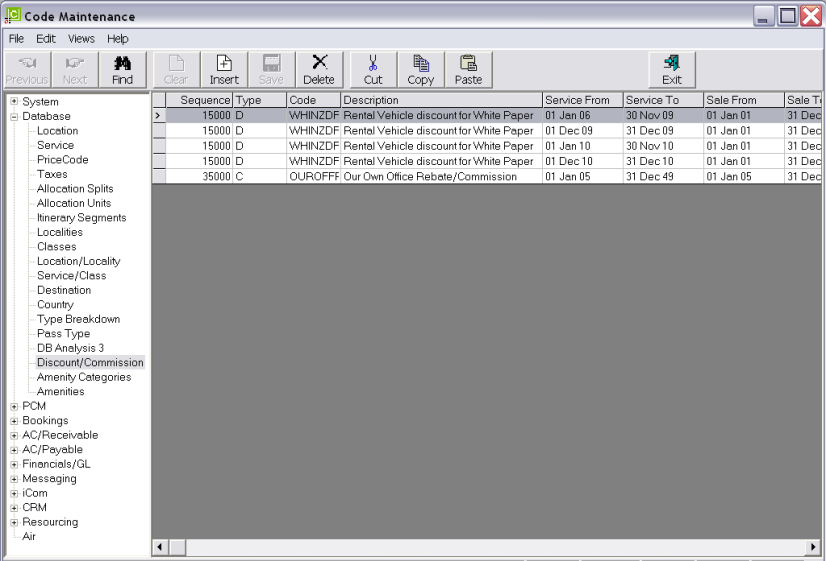
|
|
The column headings at the top of the scroll are the default column headings for this screen. A list of all available headings in this screen is under the heading Discount/Comm./Mark-up Scroll. |
To add a Discount/Commission/Mark-up record, click Insert on the button bar.
Screen Shot 68: Discount/Commission/Mark-ups Screen
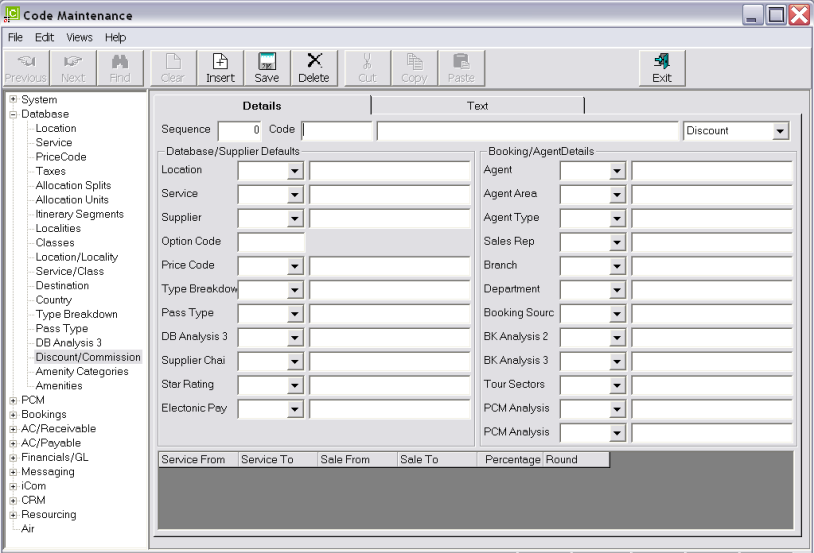
Sequence (Numeric 5.0)
This field will determine in which order a Discount/Commission will be used.
|
|
If a year round discount applied for a particular agent group and a special discount deal is offered for a particular period, the sequence number for the special would be a value lower than the sequence number for the year round discount. This would force the system to use the special first and ignore any after that. |
|
|
Thought should be given to how sequence numbers are going to be allocated. If a year round discount has been allocated a sequence number of 00001 and it was then needed to introduce a discount with a lower sequence number in order to take precedence over the year round discount, it would be impossible to do. |
Code (10 Chars)
Unique code to identify the Discount/Commission/Mark-up record.
Description (60 Chars)
A full description of what the Discount/ Commission entry is.
Discount/Commission/Mark-up (Drop-down)
This indicates whether the record being created is a Discount or a Commission or a Mark-up, and this in turn determines at what stage the discount/commission will be processed.
Fields:
Location (Drop-down)
Product Location code. Discount/Commission/ Mark-up can be set for a specific Location.
Service (Drop-down)
Product Service code. Discount/Commission/Mark-up can be set for a specific Service Type.
Supplier (Drop-down)
Product Creditors Code. Discount/Commission/Mark-up can be set for one specific Supplier
Option Code (6 Chars)
Product (Option) Code–Discount/Commission/Mark-up can be set for a specific Product (Option) Code. If consistency has been maintained in the Product Database with these Codes then it can be applied across a range of services with the same Option Code. For example if all Run of House rooms have a Code of ROH the Discount/Commission could be applied to all these services.
Price Code (Drop-down)
Available System Price Codes. If there are multiple price codes set up this field can be used to apply a Discount/Commission/Mark-up against a particular one.
Database Analysis Codes 1–3 (Drop-down)
Database Analysis codes that are attached to options in the product database can be used as Discount/Commission/Mark-up criteria.
AP Analysis 1 to 3 (Drop-down)
Supplier Analysis codes that are attached to Suppliers/Creditors can be used as Discount/Commission/Mark-up criteria.
Agent (Drop-down)
Debtors Codes. Discount/Commission/Mark-up can be set for a specific Agent.
AR Analysis 1 to 3 (Drop-down)
Agent Analysis codes that are attached to Agents/Debtors can be used as Discount/Commission/Mark-up criteria.
Branch (Drop-down)
System Branches. A discount/commission/mark-up can be applied to bookings with a specific Booking Branch.
Department (Drop-down)
System Departments. A discount/commission/mark-up can be applied to bookings with a specific Booking Department.
BK Analysis 1 to 3 (Drop-down)
Booking Analysis codes that are attached to bookings can be used as Discount/Commission/Mark-up criteria.
PCM Analysis 1 to 3
PCM Analysis codes that are attached to PCMs can be used as Discount/Commission/Mark-up criteria.
|
|
These codes are only for PCM and do not connect to bookings when a PCM is inserted into a booking. |
Screen Shot 69: Example Simple Commission Entry
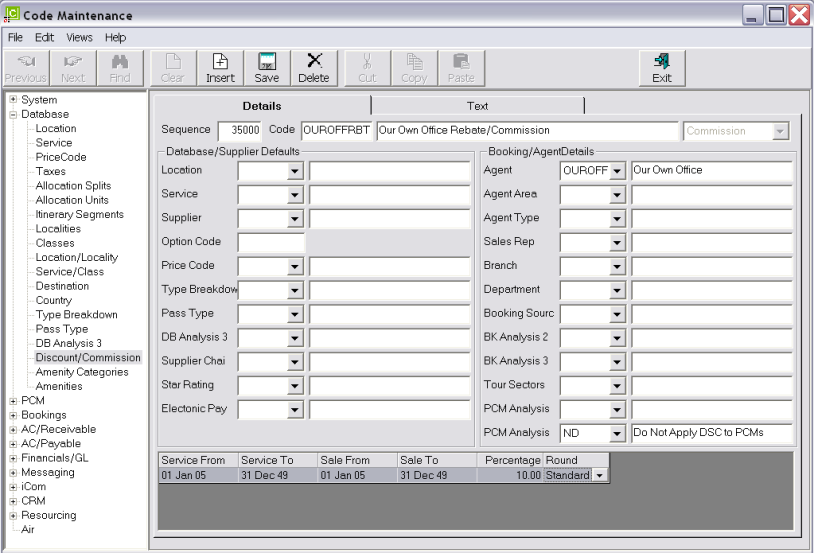
|
|
It is important to note that PCM disqualifiers must be set up to prevent discount/commission/mark-up records that have been created to provide bookings only discounts from being applied to PCMs. If the record is set up with (e.g.) an Agent Code only, then the commission/discount/mark-up would be applied to Bookings and PCMs for that agent. The Commission entry shown in Screen Shot 69: Example Simple Commission Entry has been created to apply a commission to all bookings for agent OUROFF. A PCM Analysis Code (3) has been created which will prevent the commission being applied to PCMs. The commission would be applied to a PCM if the Analysis Code ND was attached to the PCM. |
Once the selections have been made, click the Insert button in the button bar. The Date fields will display in the bottom portion of the screen. Multiple dates can be entered. The example in Screen Shot 69: Example Simple Commission Entry has been set up to apply 10% for January to November and 8% for December.
Service From/ Service To (Date)
The begin and end dates of the Discount/Commission/Mark-up. If the service being entered into the Quote/Booking matches all other selection criteria and is between these dates, then the discount/commission/mark-up will be applied.
Sale From/ Sale To (Date)
If a special is being offered that is only able to be booked in a specific period, the dates that the Discount/Commission/Mark-up can be processed can be limited using these fields. If the service being entered into the Quote/Booking matches all other selection criteria and todays date is between these dates, then the discount/commission/mark-up will be applied.
|
|
These 4 date fields work slightly different to most others in that they are part of a grid and therefore the formatting during date entry is not consistent. To be safe, enter dates in the format dd/mm/yyyy—including the/ which are not automatic. |
Percentage (Numeric 4.4)
The amount of the Discount/Commission/Mark-up that is to be applied to the criteria entered in the entry.
Round (Drop-down)
Indicates how the system will round the value of the service after the discount/commission/mark-up has been applied. Available options are:
Screen Shot 70: Restricted Discount Entry Example
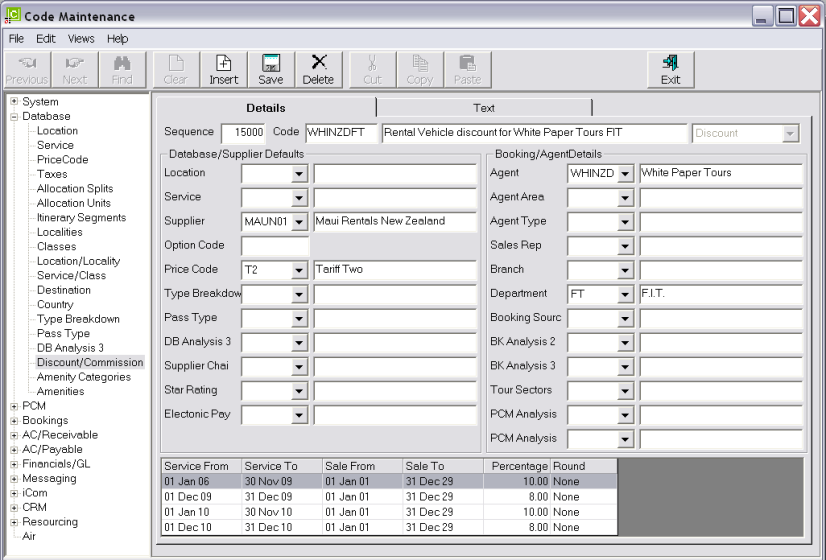
The example in Screen Shot 70: Restricted Discount Entry Example would apply a 10% discount if the following booking and PCM criteria were met:
The discount would be applied to a PCM, since all booking related criteria (Branch, Department, Booking Analysis 1–3) are ignored for PCMs.
In addition to the Details Screen there is an area that can be used for additional notes. By selecting the Text tab there two areas.
Screen Shot 71: Discount/Commission Note Screen
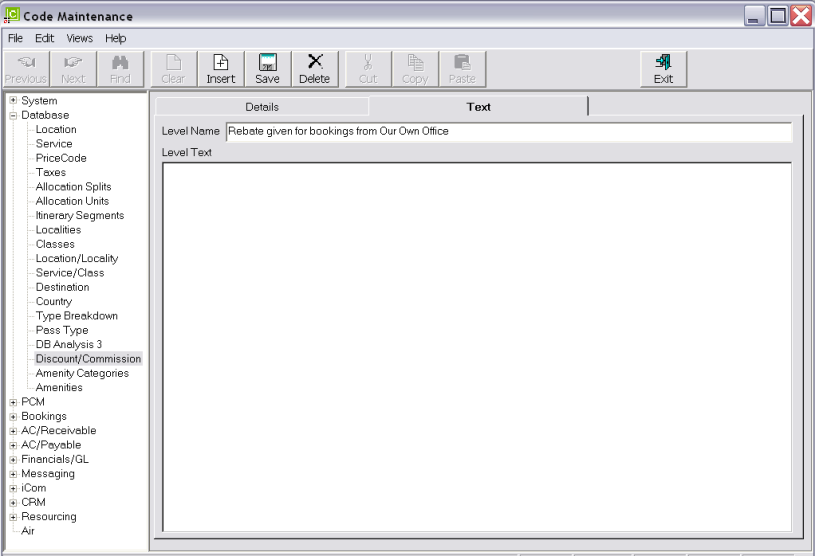
The Level Name can be used to appear in messaging, similar to the Rate Text field in Database. It can be used as an indicator that the Agent has received the published special.
The Level Text is a free format text area to be used for internal notes for perhaps more detail of the special etc. It has a maximum of 1000 characters.
(continued in Amenity Category)