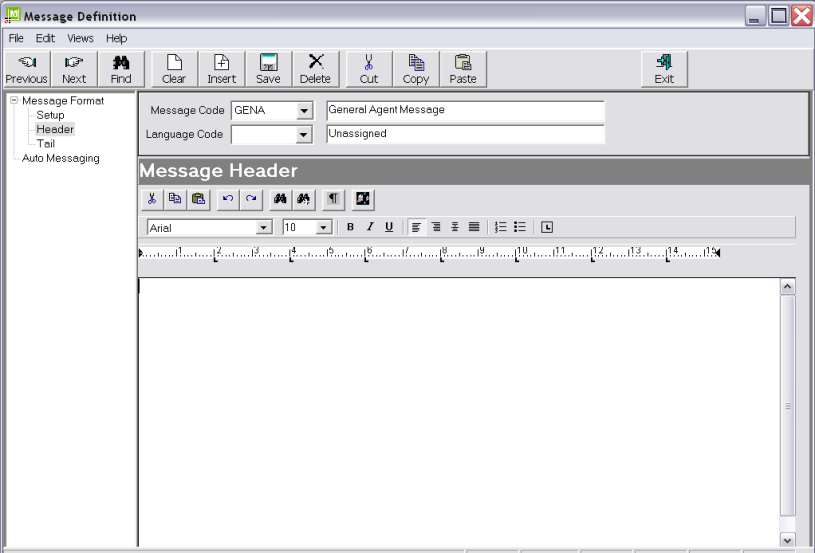
(continued from PCM Supplier Message)
General Agent and General Supplier messages have much in common—the only difference is that in the message setup, one is set as General Agent and the other as General Supplier. In the template itself, only the addressing needs to be changed—e.g., <an> for Agent Name; <sn> for Supplier Name.
These two message types only have a Header and a Tail section—there is no lines section. This is because they cannot be sent from within Bookings or PCMs, (they can only be sent from Debtors or Creditors) and so there are no lines as such to output. This means that there can be no booking related substitution codes included anywhere in the template.
There seem to be two main ways General Agent/Supplier messages are used. One is where a specific letter or message is created—e.g., asking a supplier for rates—and the other is where just a header is created and the message is typed into the editing screen as required.
Some user companies have specific uses for these message types—pre formatted availability requests; debtor specific accounting documents, request for direct payment client bank details, supplier information requests etc.
The example(s) given here are simple header set up with addressing. The tail setup simply has the company and user name in it.
Set up screen settings: Message type–General Agent (or General Supplier), Floating Length.
Screen Shot 208: General Agent/Supplier Template Header Screen
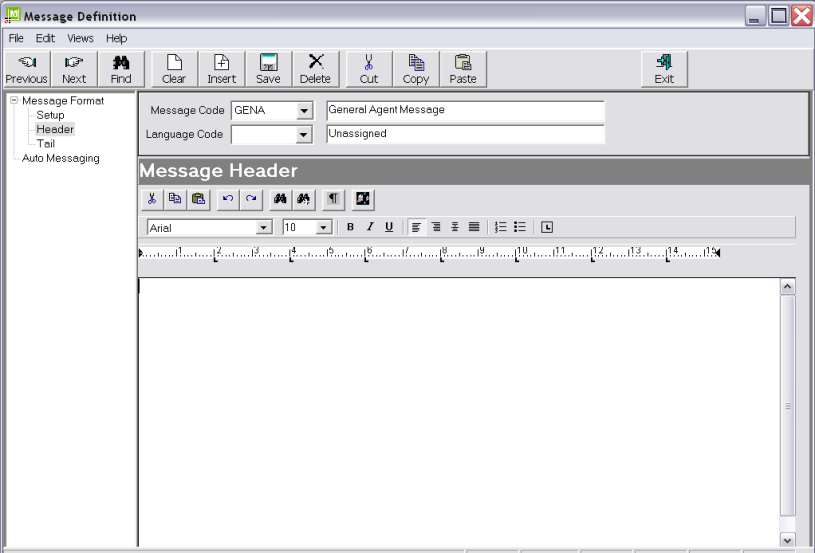
The header screen shown in Screen Shot 208: General Agent/Supplier Template Header Screen is common to both Agent and Supplier General Messages.
Example 55: General Message Template Header
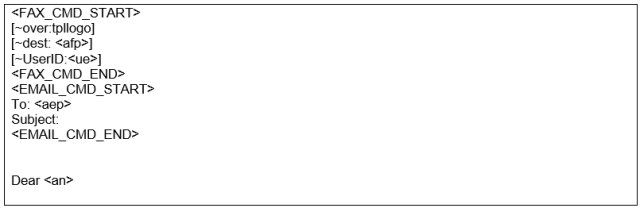
The codes used in the header section will be substituted as follows:
The lines from <FAX_CMD_START> to <EMAIL_CMD_END> are Fax and Email related.
|
|
The fax commands in this example are used by TNZ Faxware. Different commands will apply to other fax software. The [ ] brackets are being used to identify TNZ Faxware specific commands. The ~ preceding the commands tell TNZ Faxware not to print the line on the fax. The Tourplan specific commands inside the fax commands (<sfp> and <ue>) will be substituted before the message is passed to the fax software. During message editing, all commands and tags are displayed in the message, since at that point Tourplan does not know how the message is going to be sent. When the send method has been determined, Tourplan strips out any unwanted commands. If the message is sent via fax, all email commands are removed; if the message is sent via email, all fax commands are removed. |
Indicates all lines until <FAX_CMD_END> will be passed to the faxing software.
The command to tell Faxware which logo file to overlay on the fax during sending (Not a Tourplan command).
The message destination. <afp> is a Tourplan code which will retrieve the Agent Fax number from the Tourplan Phonebook. If a supplier general message is being set up, the code used is <sfp>.
TNZ Faxware uses this command to identify in log files which user sent the fax. Tourplan will substitute the Users Email address for <ue> on output.
Indicates the end of fax commands.
Indicates all lines until <EMAIL_CMD_END> will be passed to the email client software.
Standard SMTP addressing for the email recipient. Tourplan will substitute <aep> for the Agent Email address from the Phonebook. For supplier messages, <sep> is used.
The subject line of the email which will be passed to the email client. This should be manually entered when the message is being entered in the message editing screen.
|
|
Because this message is being designed to principally send by email, no logo or graphics are included. This is because email sent from Tourplan messages are sent as plain text, so formatting and graphics are lost when the message forms the body of the email. If the message is sent via fax, the Fax software will overlay a logo with the [~over:tpllogo] command. |
Agent Name. For Supplier General Messages, <sn>
Example 56: General Message Header Output
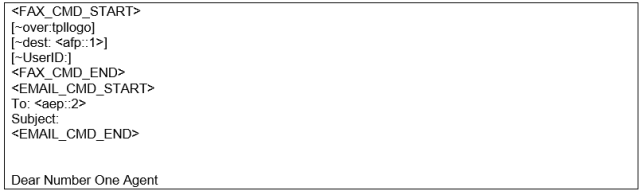
Example 56: General Message Header Output shows how the template in Example 55: General Message Template Header looks when output in a message.
Example 57: General Message Tail
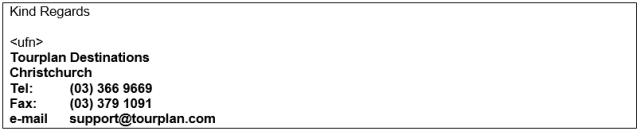
The code used in the tail section Example 57: General Message Tail will be substituted as follows:
User Full Name
Example 58: General Message Tail Output
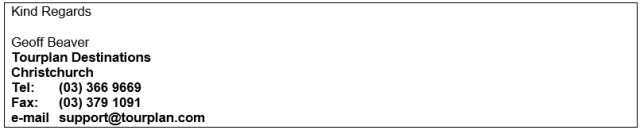
Example 58: General Message Tail Output Example 58: General Message Tail Outputshows how the Tail template in Example 57: General Message Tail looks when output in a message.
(continued in Itinerary Message)