
On initial entry to the Location node, any existing records will display.
(continued from Database Node)
A Location is a place where a Service takes place. Therefore, each location being used for services (Accommodation, Sights etc.) must be set up in the Locations table.
|
|
On initial entry to the Location node, any existing records will display. |
Screen Shot 24: Locations Scroll
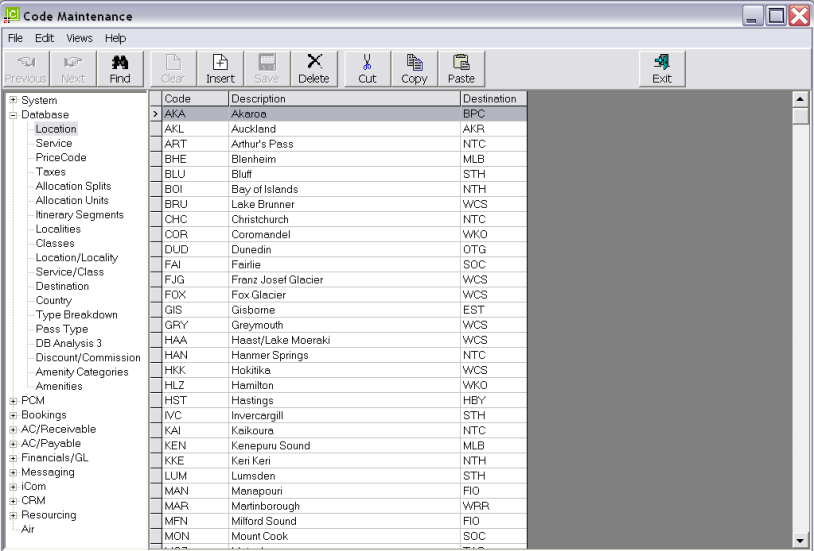
|
|
The column headings at the top of the scroll are the only column headings available in this screen. |
To modify an existing Location Description, highlight the row and double click.
To delete an existing Location record, highlight the row and click the Delete button in the button bar.
|
|
The Code field cannot be changed. Locations cannot be deleted if they have been used in a service in the Product Database. |
To create a new Location Code, click the Insert button in the button bar.
Screen Shot 25: Location Code Dialogue
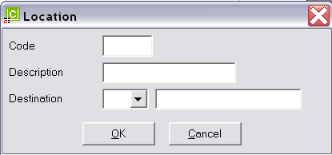
Code (3 Characters)
A three character code used to retrieve records. Typically, 3 character IATA codes are used.
Description (40 Characters)
The location description
Destination Code (Drop-down)
The destinations which can be attached to a location are defined in CodeMaint> Destinations.
|
|
Destination codes (and their attached Countries codes) can be used to filter locations to be searched on when finding services in Quotes and Bookings. This functionality is not enabled by default. Detail on enabling it is covered under Destinations/Countries. |
Screen Shot 26: Sample Completed Location Detail
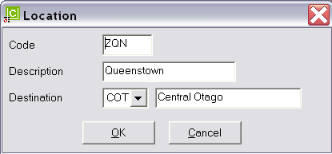
OK
Click the OK button to save the Location.
Cancel
Click Cancel to cancel setting up the Location, or to return to the scroll.