
Email sent from Tourplan messages are sent as plain text, so most formatting is lost if the message forms the body of the email.
(continued from Booking Supplier Message)
PCM Agent messages have two common uses:
Examples of both types are shown.
Set up screen settings: Message type–PCM Agent, Floating Length
As with a Booking Agent message, there are decisions which need to be made prior to setting up the message template.
The first decision is how the message is to be sent. Special substitution codes exist for email and fax addressing, and these are determined by the type of Fax Software being used. The System INI setting ALLOW_FAX_EMAIL_SWITCHING can be set to allow automatic switching from Email to Fax, and Fax to Email if the required addressing/numbers are not found. This means that if a message is sent via email, and there is no valid email address found for the agent/supplier, the system will automatically switch to sending via fax. (Auto faxing software is required for this feature to work).
Another consideration is, if the message that this template is for is to be predominately sent via email, should the message be sent as an attachment, or just as the body of the email.
|
|
Email sent from Tourplan messages are sent as plain text, so most formatting is lost if the message forms the body of the email. |
A third consideration is whether individual service pricing is to be shown, or just totals. The example given here only includes total pricing. If individual service pricing is required then the pricing substitution codes can be used in each of the lines sections to output service prices.
|
|
PCM Messages are different to Booking Messages in that they need to be set up to allow for cost details of multiple passenger ranges to be output. The major factor to consider in this is the physical document sizing—if the PCM has 20 passenger ranges in it, it is going to be impossible to fit detail of all 20 ranges on one sheet of paper. |
In the Setup screen, the message type must be set to PCM Agent.
In the Setup screen, the message type must be set to PCM Agent.
The Header of a message is that section at the beginning of the message which contains addressing information and generic text.
Screen Shot 203: PCM Agent Message Template Header Screen
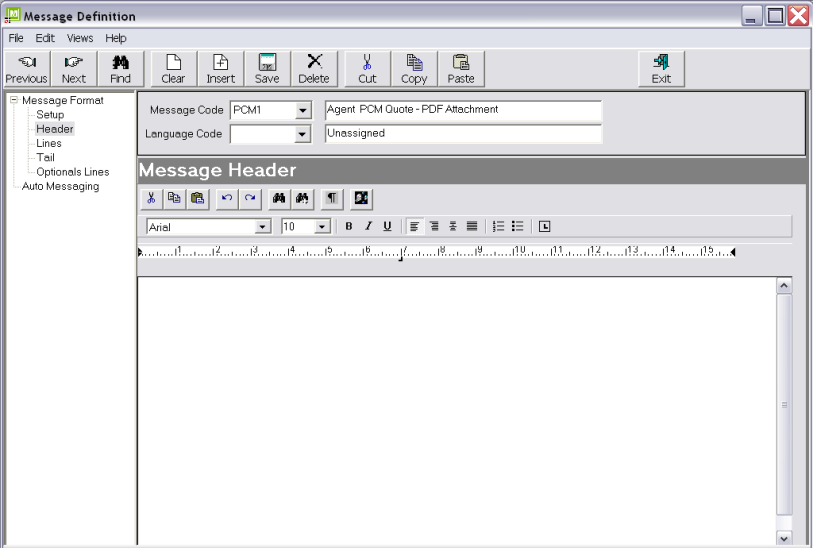
|
|
It is recommended that any unwanted tab stops are removed in the editing screen. Unnecessary stops can cause formatting issues on message output. |
The message header should contain basic Agent Name, Address, Fax/Email details, as well as text to support the message. In this example, the message will be designed to be sent as a Email Attachments(PDFs). This means that the template header will, in addition to the header text information, hold:
Example 32: PCM Agent Message Header
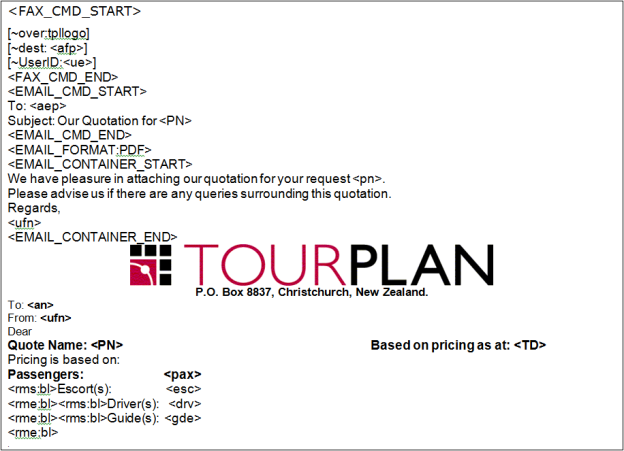
The lines in the header in Example 32: PCM Agent Message Header from <FAX_CMD_START> to <EMAIL_CONTAINER_END> are Fax and Email related.
|
|
The fax commands in this example are used by TNZ Faxware. Different commands will apply to other fax software. The [ ] brackets are being used to identify TNZ Faxware specific commands. The ~ preceding the commands tell TNZ Faxware not to print the line on the fax. The Tourplan specific commands inside the fax commands (<afp> and <ue>) will be substituted before the message is passed to the fax software. During message editing, all commands and tags are displayed in the message, since at that point Tourplan does not know how the message is going to be sent. When the send method has been determined, Tourplan strips out any unwanted commands. If the message is sent via fax, all email commands are removed; if the message is sent via email, all fax commands are removed. |
Indicates all lines until <FAX_CMD_END> will be passed to the faxing software.
The command to tell Faxware which logo file to overlay on the fax during sending (Not a Tourplan command).
The message destination. <afp> is a Tourplan code which will retrieve the Agent Fax number from the Tourplan Phonebook.
TNZ Faxware uses this command to identify in log files which user sent the fax. Tourplan will substitute the Users Email address for <ue> on output.
Indicates the end of fax commands.
Indicates all lines until <EMAIL_CMD_END> will be passed to the email client software.
Standard SMTP addressing for the email recipient. Tourplan will substitute <aep> for the Agent Email address from the Phonebook.
The subject line of the email which will be passed to the email client. Tourplan will substitute <pn> for the PCM Name.
Indicates the end of email commands.
Indicates that the attachment is to be converted to PDF format. Not required if the message is not being sent as an attachment.
The text between this command and <EMAIL_CONTAINER_END> is the email message that the recipient receives which carries the PDF attachment. Tourplan will substitute <pn> for the PCM Name. Not required if the message is not being sent as an attachment.
Indicates the end of the container message.
|
|
The balance of the message (from <EMAIL_CONTAINER_END>) is what will be attached in PDF format to the container email. |
The logo has been copied/pasted from a word processing document. The following substitutions will be made in the remainder of the header:
Agent Name.
User Full Name.
PCM Name.
PCM Base (expected Travel) Date.
The number of passengers. This code is entered once, and the pax numbers will be output across the page. Ensure that this code is placed at the first tab stop in the line. Then place evenly spaced tab stops across the row. On substitution, Tourplan will place the pax numbers from each pax range at the tab stops.
Remove text start/Remove text end. :bl = replace text with a blank line if the substitution code(s) between <rms:bl> and <rme:bl> return blank. Placing <rme:bl> after the carriage return at the end of the line (i.e. on the line below) removes that carriage return as well.
Number of escorts. These values per pax range are placed across the page as per <pax>.
Number of drivers. These values per pax range are placed across the page as per <pax>.
Number of guides. These values per pax range are placed across the page as per <pax>.
Example 33: PCM Agent Message Header Output
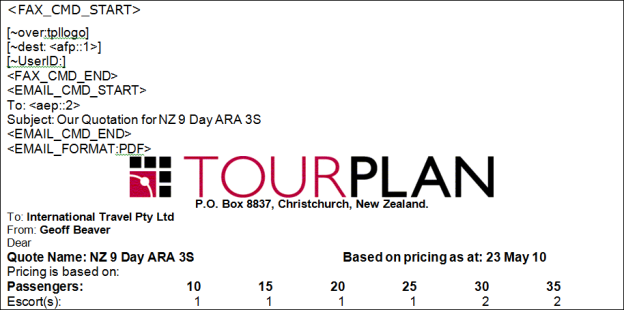
Example 33: PCM Agent Message Header Output shows how Example 32: PCM Agent Message Header looks when output in a message.
|
|
In Example 33: PCM Agent Message Header Output, note that the container message (We have pleasure in attaching our quotation ….etc. which is in the Message Templates/New Message), does not show in the message output. The container message can be viewed on screen. See Email Attachments. |
The lines sections of a PCM Agent message are easier to define than for a Booking Agent message. This is because in PCMs there are no rooms—pricing is always given on the basis of twin share and single supplements, triple and quad reductions. Therefore it’s quite likely that all line types—Accommodation, Single Date services and Two Date services—can be in the same format
In this example message template, the same format has been used for each line type, except the Two Date line type.
To add a Message Template Line, highlight Lines in the Tree Menu and click the Insert button in the button bar. The New Line dialogue will display.
Screen Shot 204: Insert New Line Section Dialogue
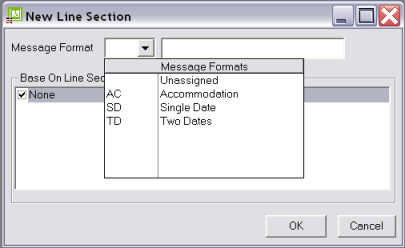
Select the line type to be set up from the drop down and click ok. The Message Lines editing screen will display.
|
|
One Line Type can be copied to another line type by checking the source line type in the list Base on Line Section |
Example 34: PCM Agent Message AC, SD Line Types
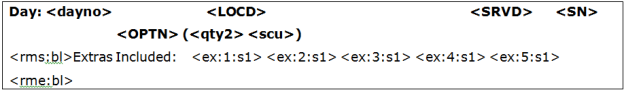
The codes used the Line Type Example 34: PCM Agent Message AC, SD Line Types will be substituted as follows:
Day Number. Because Quotes do not normally have an actual travel date, the Day Number can be output instead of an actual service date.
Location full description—e.g., Sydney; London; Auckland etc.
Supplier Name.
Product description/name.
The quantity of service Second Charge Units—e.g., number of Nights.
The Second Charge Unit description–Night(s).
Remove text start/Remove text end. :bl = replace text with a blank line if the substitution code(s) between <rms:bl> and <rme:bl> return blank. Placing <rme:bl> after the carriage return at the end of the line (i.e. on the line below) removes that carriage return as well.
Extras details. :1 = Extra 1; :2= Extra 2 etc. :s1 = output Extra second charge details once only. If the :s1 is not included, the extras detail is output for each passenger range.
|
|
The only tab stop for the Extras line has been set at 3cm—just to the right of the text Extras Included. Adding the <rms:bl> to the beginning of the line will wrap the <ex:1:s1> etc. to the next line down. Ignore this. The line will not be wrapped on message output. |
Example 35: PCM Agent Message AC, SD Line Type Output
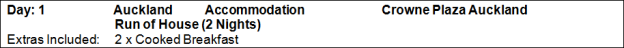
Example 35: PCM Agent Message AC, SD Line Type Output Example 35: PCM Agent Message AC, SD Line Type Outputshows how the Line template in Example 34: PCM Agent Message AC, SD Line Types looks when output in a message.
Following are further examples of different line types.
Example 36: PCM Agent Two Date (Non-Accommodation) Line Type
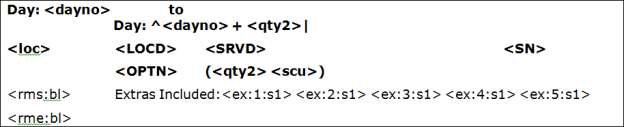
Day Number. Because the Quote does not have an actual travel date, the Day Number can be output instead of an actual service date.
This calculation obtains the To day number. <qty2> is the quantity of second charge units (days, nights, visits etc.). See Mathematic Expressions.
Location full description—e.g., Sydney; London; Auckland etc.
Supplier Name.
Product description/name.
Remove text start/Remove text end. :bl = replace text with a blank line if the substitution code(s) between <rms:bl> and <rme:bl> return blank. Placing <rme:bl> after the carriage return at the end of the line (i.e. on the line below) removes that carriage return as well.
Extras details. :1 = Extra 1; :2= Extra 2 etc. :s1 = output Extra second charge details once only. If the :s1 is not included, the extras detail is output for each passenger range.
Example 37: PCM Agent Two Date (Non-accommodation) Line Type Output

Example 37: PCM Agent Two Date (Non-accommodation) Line Type Output shows how the template in Example 36: PCM Agent Two Date (Non-Accommodation) Line Type looks when output in a message.
This line type (blank–Unassigned) will be used for any service in the Product Database that does not have a default message line type set against it.
For this example, the AC, SD Line Type has been copied. The template and the output format are the same as Example 34: PCM Agent Message AC, SD Line Types.
The Tail is where further text, conditions, costs etc. can be entered.
Example 38: PCM Agent Message Tail
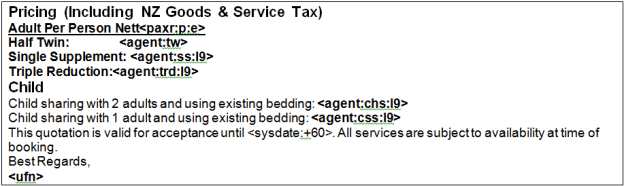
The number of passengers. As with the Header Section, this code is be entered once, and the pax numbers will be output across the page. Ensure that this code is placed at the first tab stop in the line, then place evenly spaced tab stops across the row. On substitution, the system will place the pax numbers from each pax range at the tab stops. :p = output pax numbers. :e = output escort numbers.
The Agent Price for the PCM. Because this code is in the message tail and not the lines section, it is the PCM total, not a service total. :tw = twin share price. Tab stops have been entered across the page matching the tab stops for Pax numbers. :ss = Single Supplement price. :trd = Triple Reduction price. :chs = Child Supplement price. :css = Child Share Supplement price. :L9 = limit length to 9 characters.
|
|
In PCM Messages when pricing is output, the system automatically outputs the values for each passenger range. This is fine for most prices, but single supplements, quad reductions and child prices are the same regardless of pax ranges. In order to stop these values repeating across the page for each pax range in the PCM, place a tab stop at the point where the single etc. is to print and then put an End of Line tab stop (see Editing Screen Basics) immediately to the right of the print position tab stop. The End of Line stop clears all tap stops to the right. Next, limit the length of the Single, Triple, Child output by using the :Lnn parameter. |
Current System date. :+60. Add 60 days to the system date.
Example 39: PCM Agent Message Tail Output
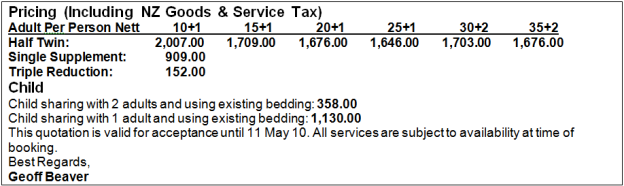
Example 39: PCM Agent Message Tail Output shows how the template in Example 38: PCM Agent Message Tail looks when output in a message.
Example 40: Completed PCM Agent Quotation Message
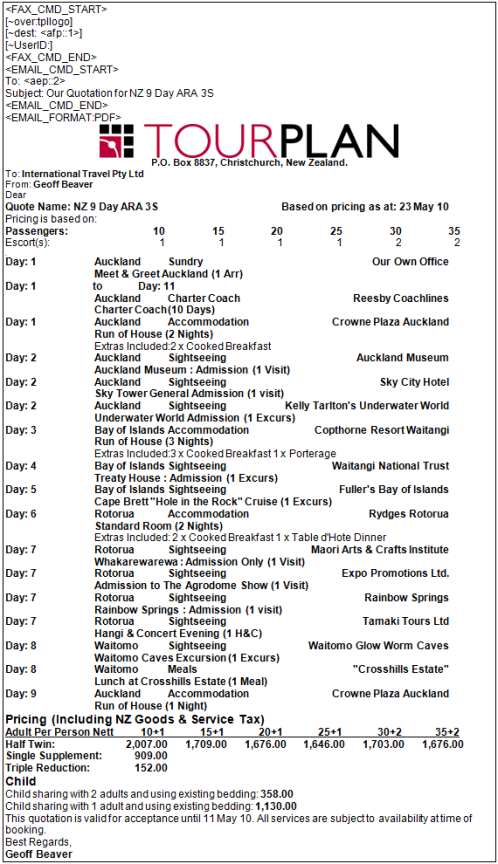
The Internal Costing Sheet is designed to give a component breakdown of costs and margins. Like the PCM Agent Quote, space limitations mean that possibly not all passenger ranges can be output—the example used here will output up to 6 passenger ranges.
In the Setup screen, the message type must be set to PCM Agent.
|
|
It is recommended that any unwanted tab stops are removed in the editing screen. Unnecessary stops can cause formatting issues on message output. |
This message is not going to be sent to the agent, so fax and email commands will not be included. The message header should contain basic Agent Name, Address detail, as well as PCM Header information—pax ranges etc.
|
|
The example being output may contain too much detail. The purpose is to show what can be output if required. |
Example 41: PCM Internal Cost Sheet Header

Tourplan User Company registered name.
User Full Name.
Agent Name.
Current system date. :a = alpha format—23 Mar 10, not 22/02/10.
Agent address fields 1–4. :p = physical address (not mailing address-:m).
PCM Last Worked Date.
PCM Consultant.
Agent phone number.
PCM (Booking) Status description.
Agent fax number from Tourplan phonebook.
PCM Name.
PCM Base (expected Travel) Date
The number of passengers. This code is entered once, and the pax numbers will be output across the page. Ensure that this code is placed at the first tab stop in the line. Then place evenly spaced tab stops across the row. On substitution, Tourplan will place the pax numbers from each pax range at the tab stops.
Number of escorts. These values per pax range are placed across the page as per <pax>.
Number of drivers. These values per pax range are placed across the page as per <pax>.
Number of guides. These values per pax range are placed across the page as per <pax>.
PCM output currency.
The Agent Price per pax range for the PCM. Because this code is in the message header and not the lines section, it is the PCM total, not a service total. Tab stops have been entered across the page matching the tab stops for Pax numbers. :tw = Twin share price. :tl = PCM Total. :pp = Per Person amount. :ss = Single Supplement price. :trd = Triple Reduction price. :qr = Quad Reduction price. :chs = Child Supplement price. :css = Child Share Supplement price. :is = Infant Supplement price. :L9 = limit length to 9 characters.
The Cost (Voucher) Price per pax range for the PCM. Because this code is in the message header and not the lines section, it is the PCM total, not a service total. Tab stops have been entered across the page matching the tab stops for Pax numbers. . :tw = Twin share price. :tl = PCM Total. :pp = Per Person amount.
The mark-up amount per pax range for the PCM. Because this code is in the message header and not the lines section, it is the PCM total, not a service total. Tab stops have been entered across the page matching the tab stops for Pax numbers.
The retail amount per pax range for the PCM. Because this code is in the message header and not the lines section, it is the PCM total, not a service total. Tab stops have been entered across the page matching the tab stops for Pax numbers. :tw = Twin share price. :tl = PCM Total. :pp = Per Person amount.
<comm>
The commission amount per pax range for the PCM. Because this code is in the message header and not the lines section, it is the PCM total, not a service total. Tab stops have been entered across the page matching the tab stops for Pax numbers. :tw = Twin share price. :tl = PCM Total. :pp = Per Person amount.
<summary_start>
Starting point for a summary breakdown of costs. :srv = summarise costs by service code—i.e., AC–Accommodation, ML–Meals etc. :d = summarise :down the page in columns based on tab staps. See Sub Total Costs.
Print the Summary code (srv) full description i.e., Accommodation, not AC.
Tag to mark the end of the summary section.
The tax value per pax range for the PCM. Because this code is in the message header and not the lines section, it is the PCM total, not a service total. :tw = Twin share price. :tl = PCM Total. :pp = Per Person amount. Tab stops have been entered across the page matching the tab stops for Pax numbers.
The mark up percentage per pax range for the PCM. Because this code is in the message header and not the lines section, it is the PCM total, not a service total:tw = Twin share price. :tl = PCM Total. :pp = Per Person amount. Tab stops have been entered across the page matching the tab stops for Pax numbers.
The commission percentage per pax range for the PCM. Because this code is in the message header and not the lines section, it is the PCM total, not a service total:tw = Twin share price. :tl = PCM Total. :pp = Per Person amount. Tab stops have been entered across the page matching the tab stops for Pax numbers.
Example 42: PCM Internal Cost Sheet Header Output
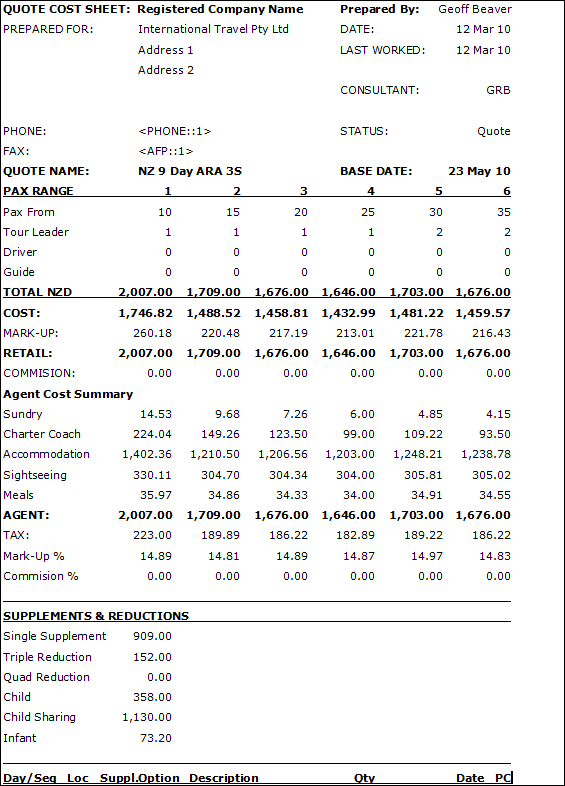
Example 42: PCM Internal Cost Sheet Header Output shows how the header template in Example 41: PCM Internal Cost Sheet Header looks when output in a message.
The lines sections of a PCM Agent message are easier to define than for a Booking Agent message. This is because in PCMs there are no rooms—pricing is always given on the basis of twin share and single supplements, triple and quad reductions. Therefore it’s quite likely that all line types—Accommodation, Single Date services and Two Date services—can be in the same format
To add a Message Template Line, highlight Lines in the Tree Menu and click the Insert button in the button bar. The New Line dialogue will display.
Screen Shot 205: Insert New Line Section Dialogue
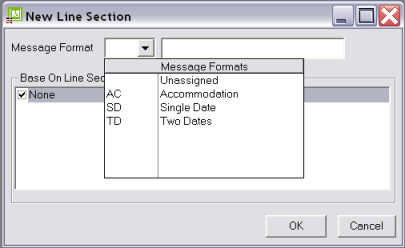
Select the line type to be set up from the drop down and click ok. The Message Lines editing screen will display.
|
|
One Line Type can be copied to another line type by checking the source line type in the list Base on Line Section |
|
|
For this example Internal Cost Sheet message, all line types are the same. |
Example 43: PCM Internal Cost Sheet Lines
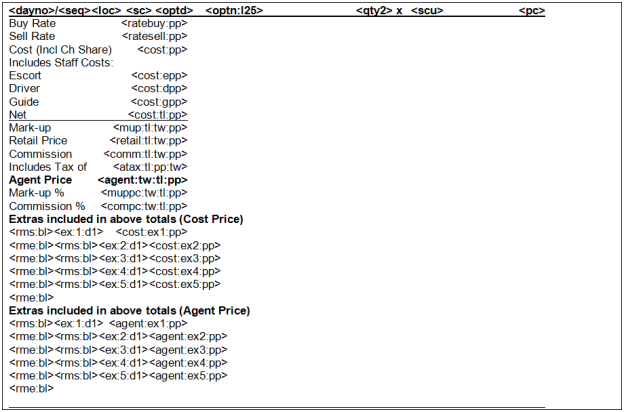
The codes used in the Lines example Example 43: PCM Internal Cost Sheet Lines will be substituted as follows:
Day Number. Because the Quote does not have an actual travel date, the Day Number can be output instead of an actual service date.
The sequence number within the day.
Location code—e.g., SYD LON; AKL etc.
Supplier code.
Service Product (Option) Code.
Product decsription/name :L25 = limit length to 25 characters.
The quantity of service Second Charge Units.
The Second Charge Unit description–Night(s) etc.
Service Price Code
Service buy rate.
Service Sell rate.
Service Line total cost (voucher value) including extras and staff costs.
Total Service Line mark-up ($) amount.
Service Line retail amount (cost + mark-up); including extras and staff costs.
Service Line commission amount.
Tax amount on the Agent value.
Mark-up percentage.
Commission percentage.
Remove text start/Remove text end.
The following parameters are passed after the majority of the pricing codes in this section
:pp
Per Person.
:epp
Escort Cost per person
:dpp
Driver Cost per person
:gpp
Guide Cost per person.
:tl
Service line total.
:tw
Twin Share basis.
:ex1-:ex5
(In conjunction with <cost> or <agent>). Pricing for Extras 1–5
:bl
Replace text with a blank line if the substitution code(s) between <rms:bl> and <rme:bl> return blank. Placing <rme:bl> after the carriage return at the end of the line (i.e. on the line below) removes that carriage return as well.
:d1
Output Extra Description once only—not per pax range.
Example 44: PCM Internal Cost Sheet Lines Output
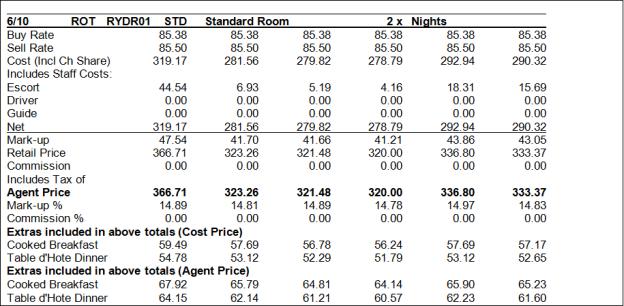
Example 44: PCM Internal Cost Sheet Lines Output shows how the Line template in Example 43: PCM Internal Cost Sheet Lines looks when output in a message.
The Tail in this example adds a summary of the costs.
Example 45: PCM Internal Cost Sheet Message Tail
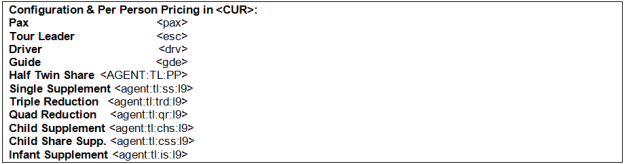
PCM output currency.
The number of passengers. This code is be entered once, and the pax numbers will be output across the page. Ensure that this code is placed at the first tab stop in the line. Then place evenly spaced tab stops across the row. On substitution, Tourplan will place the pax numbers from each pax range at the tab stops.
Number of escorts. These values per pax range are placed across the page as per <pax>.
Number of drivers. These values per pax range are placed across the page as per <pax>.
Number of guides. These values per pax range are placed across the page as per <pax>.
The Agent Price per pax range for the PCM. Because this code is in the message header and not the lines section, it is the PCM total, not a service total. Tab stops have been entered across the page matching the tab stops for Pax numbers. :L9 = Limit length to the number of characters specified. :tl = PCM total. :ss = Single Supplement total amount. :trd = Triple Reduction total amount. :qr = Quad Reduction total amount. :chs = Child Supplement total amount. :css = Child Share Supplement total amount. :is = Infant Supplement total amount.
|
|
In PCM Messages when pricing is output, the system automatically outputs the values for each passenger range. This is fine for most prices, but single supplements, quad reductions and child prices are the same regardless of pax ranges. In order to stop these values repeating across the page for each pax range in the PCM, place a tab stop at the point where the single etc. is to print and then put an End of Line tab stop (see Editing Screen Basics) immediately to the right of the print position tab stop. The End of Line stop clears all tap stops to the right. Next, limit the length of the Single, Triple, Child output by using the :Lnn parameter. |
Example 46: PCM Internal Cost Sheet Tail Output
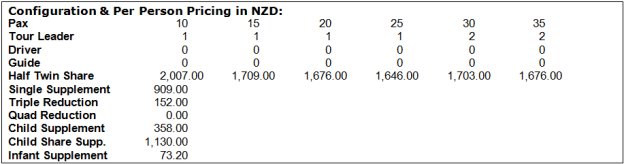
Example 46: PCM Internal Cost Sheet Tail Output shows how the template in Example 45: PCM Internal Cost Sheet Message Tail looks when output in a message.
|
|
Because of the length of the message, a full output example is not shown. |
(continued in PCM Supplier Message)