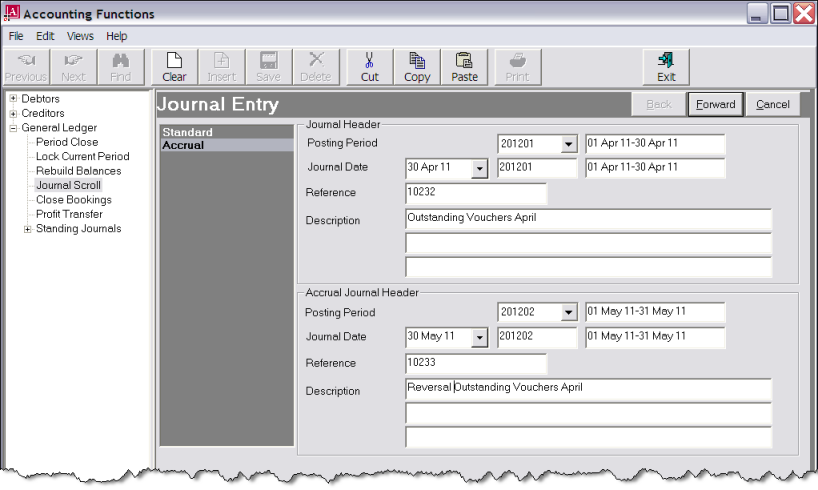
(continued from Standard Journal Entry)
There is no difference in the procedure for entering journal lines in an Accrual Journal as opposed to a Standard Journal.
Screen Shot 61: Accrual Journal Header
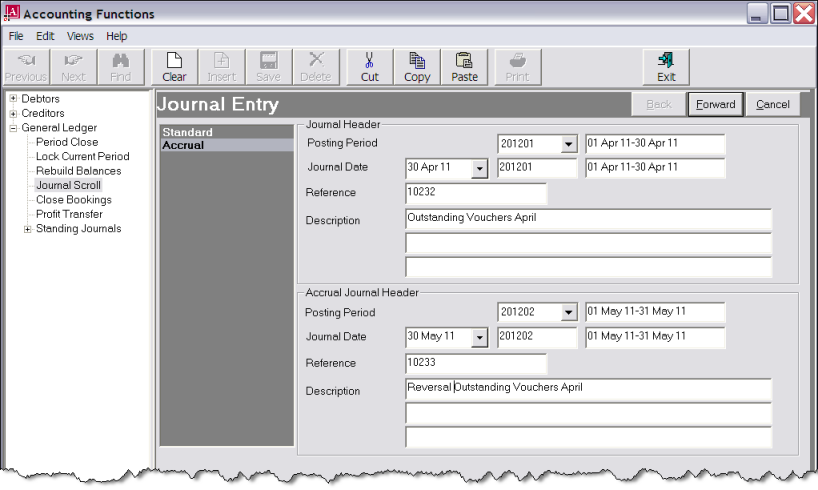
When an Accrual Journal is created, the detail in the header at the top of the screen is replicated in the header at the bottom of the screen—the only difference being the Posting Period and Journal Date have been advanced to the next period.
At any time prior to clicking the Forward button, any of the data in either header can be altered.
The entering of the journal lines is the same process as for a Standard Journal.
When the lines have been entered, click the Save button in the button bar.
|
|
Although data is being entered into one journal only, when saved, a second journal will be created for the next period. |
Screen Shot 62: Journal Scroll List
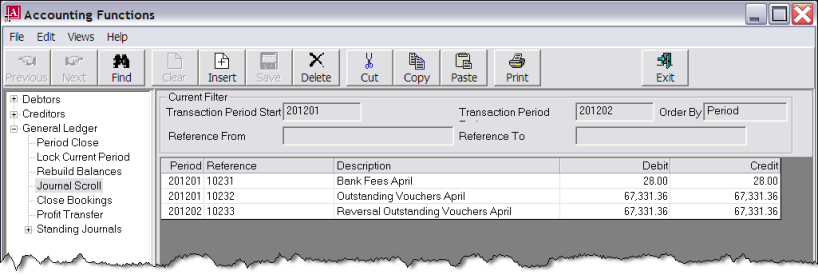
The scroll list in Screen Shot 62: Journal Scroll List shows the Standard and Accrual Journals entered.
|
|
To edit a journal, double click the journal line in the scroll list. Journals can only be edited if they are in an open period. |
(continued in Standing Journals)