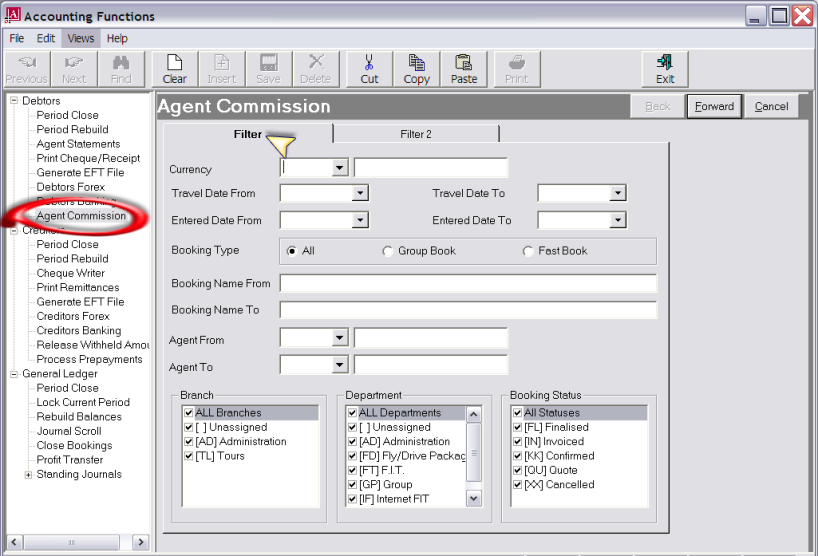
(continued from A/R-Agent Commission)
Screen Shot 4: Agent Commission–Filter Selections
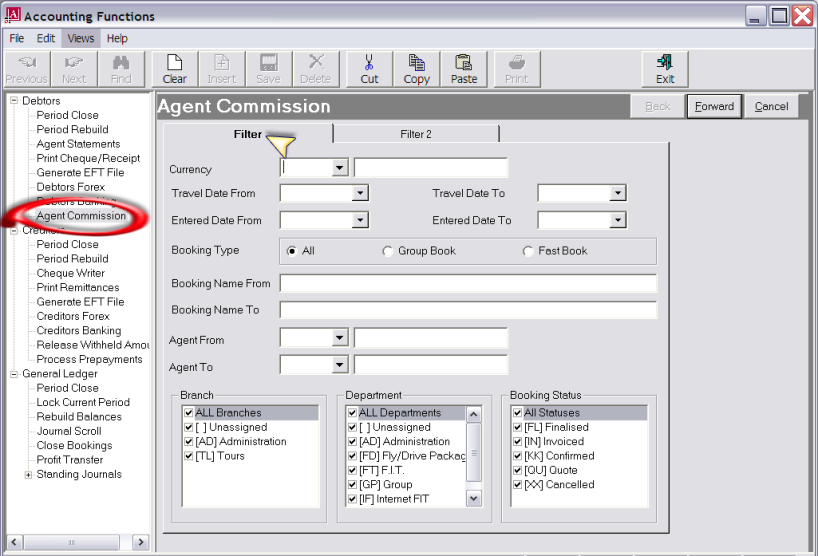
Two screens are available to filter the selection of bookings to be included in the commission run.
Currency (Drop-down, Required)
This field refers to the booking currency (not booking invoice currency). Select the currency of the bookings to be included.
Travel Date From/To (Date)
Use these two fields to filter based on a specific range of booking travel dates.
Entered Date From/To (Date)
Use these two fields to filter based on booking entered date for a specific range of dates.
Booking Name From/To (60 Chars)
Selection can be made based on a booking name range.
|
|
Note that the booking name selection fields are based on a name contains criteria—i.e., entering Smi will find all bookings with the consecutive characters smi anywhere in the booking name—Smith, Smithers, Osmin etc. |
Agent From/To (Drop-downs)
If processing is to be done a specific agent or range of agents, the selection can be made using these two fields.
Booking Branch, Department, Status (Multi Select List Boxes)
Bookings with a specific Branch, Department and Status can be selected using these checkboxes.