
Multiple selections can be made—e.g., for different booking types or branches etc. and these can be tagged separately. Checking the Show All Selected checkbox will display all bookings that have been tagged with different selection criteria.
(continued from Overpaid Bookings Tab)
Reason
A brief description of why the booking is not included in the Overpaid Bookings list to be included in the commission run.
The fields at the top of the screen display the number of items that have been tagged for processing and the accumulated value of those items. Buttons are available to Tag All items or Untag All items.
|
|
Multiple selections can be made—e.g., for different booking types or branches etc. and these can be tagged separately. Checking the Show All Selected checkbox will display all bookings that have been tagged with different selection criteria. |
Forward
To process the commission payments on the Overpaid Bookings, tag the items to be processed and click the Forward button in the Agent Commission Bar.
Screen Shot 8: Agent Commission Transaction Header
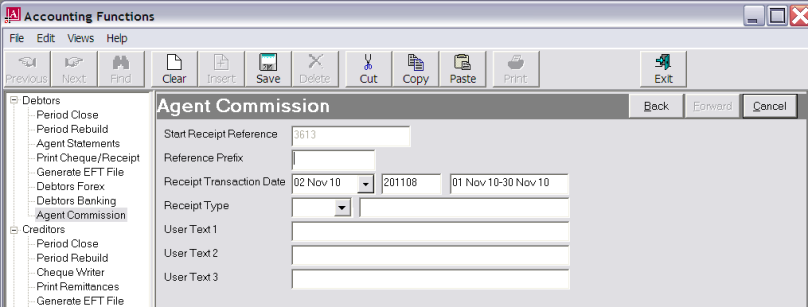
Start Receipt Reference (Display Only)
This is the starting transaction reference for the commission payment(s). For each agent that is selected in the processing run, the transaction reference will sequentially increment.
|
|
A debtor’s cheque is technically a negative cash receipt. The Start Receipt Reference field is populated with the System INI setting AR_NEXT_RECEIPT. This reference can be overwritten with an actual cheque number when the cheque print is done. |
Reference Prefix (5 Chars)
What is entered in this field will prefix the Start Receipt Reference.
Receipt Transaction Date (Date)
The transaction date. The accounting period number and period begin/end dates display once the date has been entered.
Receipt Type (Drop-down)
Receipt types are used to direct the bank leg of cash transactions to the correct GL account. In Debtors, a cash transaction will credit the debtors control account and debit the bank account. Receipt types can be set up (CodeMaint> Accts Receivable> Receipt Type) with a specific GL account attached to it. This GL account is used instead of the default system bank account for the debit posting.
The three fields below the Receipt Type can be used to record additional information about the transaction. They can be labelled as part of the receipt type set up.
Save
To continue, click the Save button in the button bar.
Screen Shot 9: Agent Commission Processed Summary
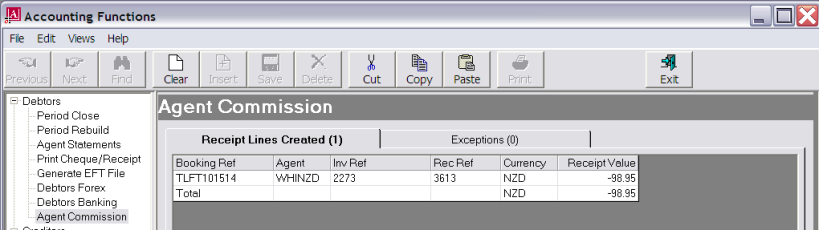
When processing has completed, a list of transactions created will display.
|
|
The column headings at the top of these scrolls are the only headings available for this screen. |
Screen Shot 10: Debtors Transaction List with Commission Payment
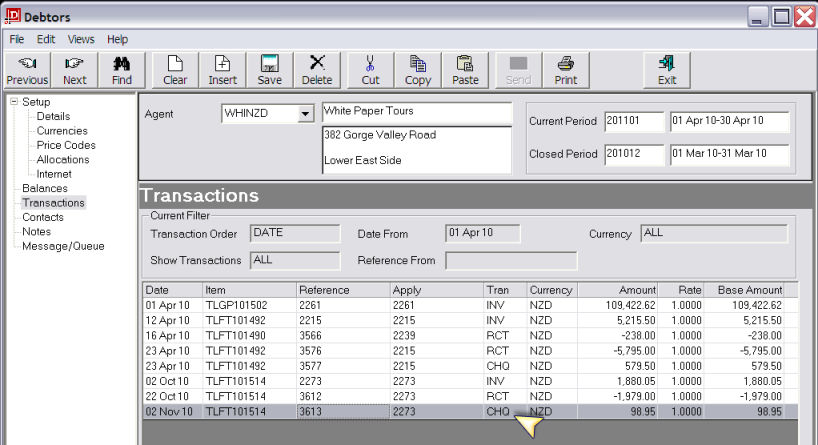
The commission payment displays in the debtors transaction list as a CHQ transaction.
|
|
Cheques can be physically printed by either a) highlighting the transaction to print in the transaction list in the debtor (as in Screen Shot 10: Debtors Transaction List with Commission Payment above) and clicking the Print button in the button bar which will print just the one transaction; or b) printing a selected range of transactions in Accounting> Print Cheque–Receipt which will print multiple transactions. See Output Documents/EFT. |
(continued in AP Release Withheld Amounts)