
On initial entry to the Service node, any existing records will display.
The purpose of Service codes is to add an additional identifier to services in the Product Database to assist service selection. It is easier to ask the system to display services which match Location and Service than to ask for location only e.g., asking the system to display "AKL" Services would display all Auckland services. Asking for ‘AKL’ ‘AC’ services would display all Auckland accommodation services, rather than Auckland services including Sightseeing, Transfers, etc.
Typically around 10 to 15 services will be defined such as:
|
AC |
Accommodation |
|
SS |
Sightseeing |
|
RC |
Rental Car |
|
FL |
Flight |
|
TR |
Transfers |
|
ME |
Meals |
etc.
|
|
On initial entry to the Service node, any existing records will display. |
Screen Shot 27: Service Code Scroll
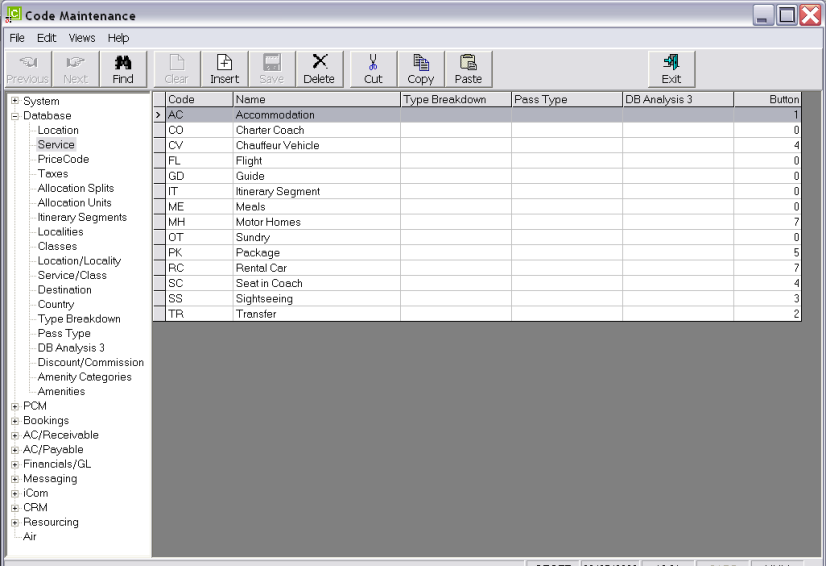
|
|
The column headings at the top of the scroll are the only column headings available in this screen. In normal Screen mode, some may be hidden and can be accessed using the horizontal scroll bar at the bottom of the screen. See the description of available columns under Service Code Scroll. |
To modify an existing Service Description, highlight the row and double click.
To delete an existing Service record, highlight the row and click the Delete button in the button bar.
|
|
The Code field cannot be changed. Service Codes cannot be deleted if they have been used in a service in the Product Database, or a Quote or Booking. |
To create a new Service code, click the Insert button in the button bar.
Screen Shot 28: Service Code Dialogue
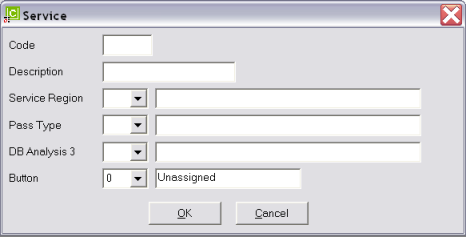
Code (2 Chars)
A two character code used to retrieve service records.
Description (40 Chars)
The Service description
DB Analysis Codes (Drop-downs)
|
|
These three fields will display as either DB Analysis 1, DB Analysis 2, or DB Analysis 3, unless the DB (Database) Analysis Codes have been labelled via System Air Menu Node. In the example in Screen Shot 28: Service Code Dialogue, DB Analysis 3 has not been labelled; DB Analysis 1 & 2 have had the labels Service Region and Pass Type set against them. DB Analysis Codes 1–3 are defined in CodeMaint. |
Default Database Analysis Codes can be applied by default to new Services being set up in the Product Database. The defaults are able to be applied at the Service Code level in these three fields and when a new service is created in the database, the analysis fields will be pre populated with the values from the three fields attached to the service code.
If default Database Analysis Codes are to be applied, select the applicable code from the drop-downs. Leave blank if not required.
Button (Drop-down/iCom Only)
This field is used by iCom webConnect to map web page buttons to specific service codes. Leave blank if iCom is not being used.
Screen Shot 29: Sample Completed Service Code Dialogue
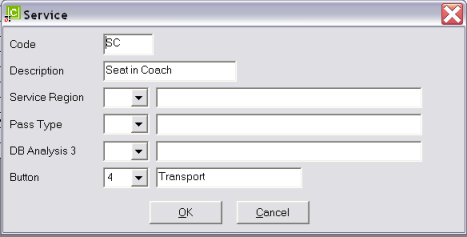
OK
Click the OK button to save the Service Code.
Cancel
Click Cancel to cancel setting up the Service Code, or to return to the scroll.