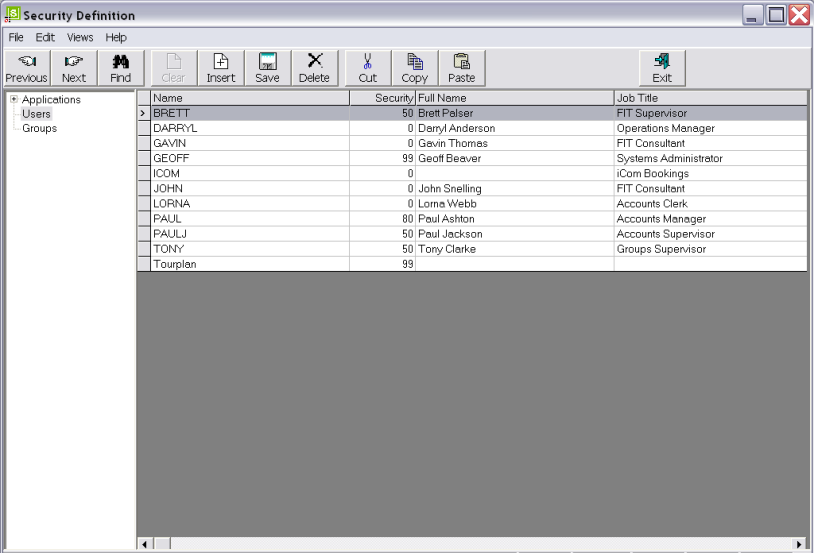
(continued from Securities Overview)
An example of a simple system would be to have only 1 group set up called EVERYONE. The Security levels assigned to the Individual Users in conjunction with the Application/ Process Node security levels will be the only governing security control.
Screen Shot 176: Simple Security–Users
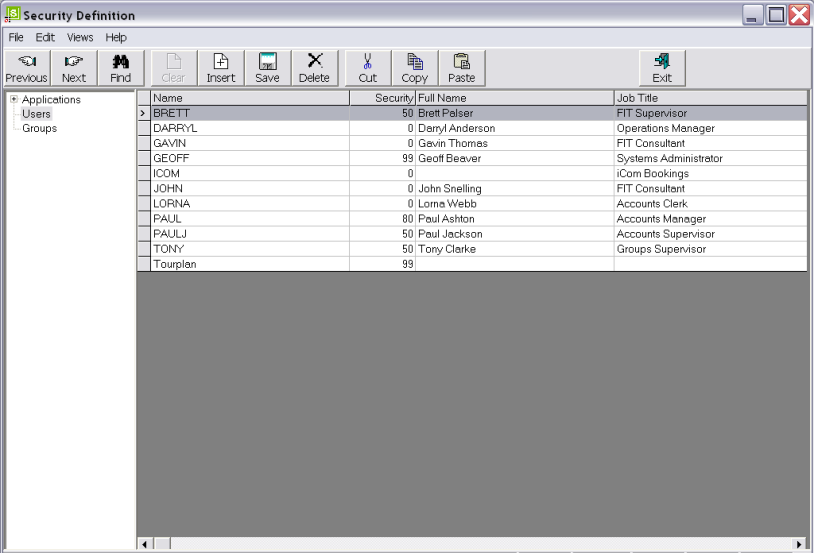
|
|
This is the same screen which is in CodeMaint> System> Users. Full detail on the fields and their uses is covered in that section. |
To apply or alter a user’s security level, double click the user row and edit the Security field as required.
In this simple example, all Users are set up with a Security Level which will allow them access different areas in Tourplan.
Screen Shot 177: Simple Security–Groups
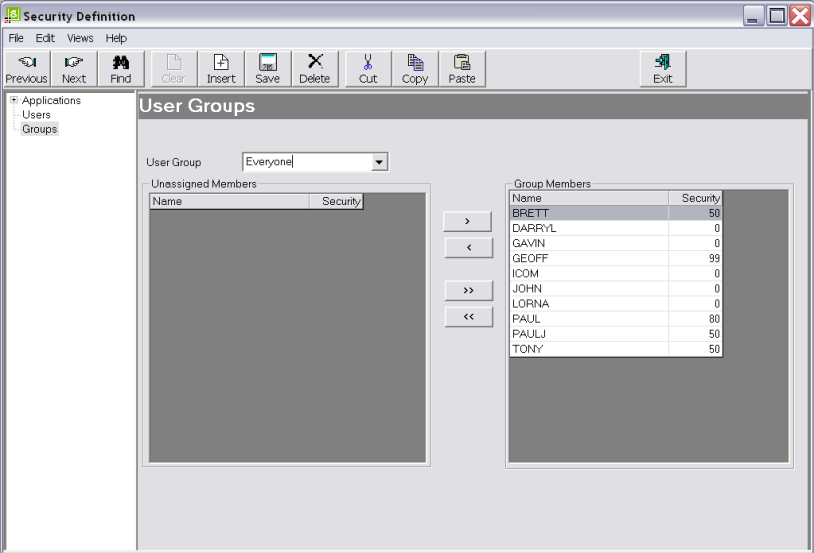
Only 1 Group is set up called Everyone. All Users are set up as Group Members for this Group. This means the Security Levels will be governed by the Security Levels attached to the User name.
|
|
To move one user from the Unassigned (left hand) column to the Group Members (right hand) column, click the single right arrow (>) button. To move all users from the Unassigned Members column to the Group Members column click the double right arrow (>>) button. Use the single left arrow (<) and double left arrow (<<) to move users back to the Unassigned Members column. |
Screen Shot 178: Simple Security–Fastbook Application Example
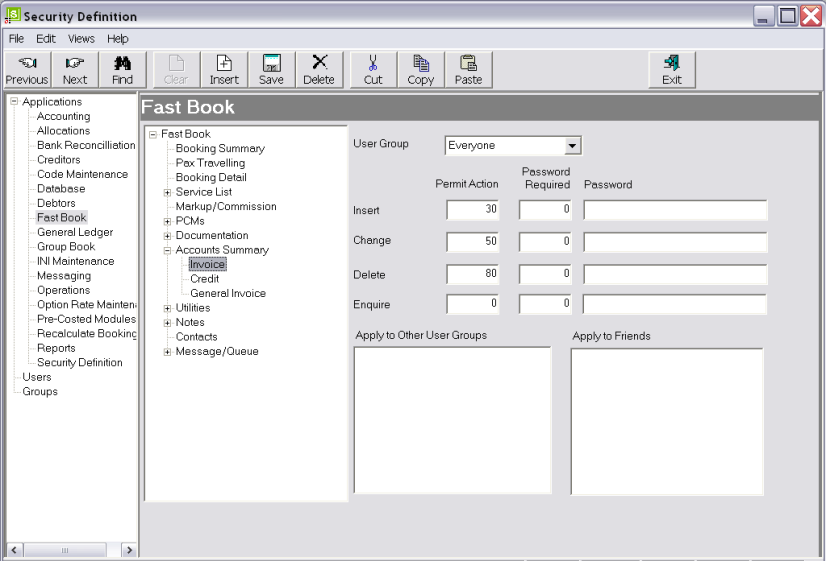
The User group Everyone can be attached to all the Applications on the system and the security then controlled by the level set against the permitted action.
In the Fastbook example in Screen Shot 178: Simple Security–Fastbook Application Example an Accounts person with security level 30 would be able to insert an invoice and Enquire on an invoice, but would not be able to Change an invoice or Delete an invoice in Fastbookings. Only a User with 50 and above would be able to Change the invoice. Likewise, a Bookings consultant with a User level of 30 will be able to raise an Invoice. As the Users are set all under one Group—it is not possible to separate the Users out into Departments.
Security Levels can also be applied at the top of the Menu Item and applied to all nodes/levels below. An example is shown in the General Ledger example in Screen Shot 179: Simple Security–General Ledger Application Example. The GL Application has had a Security level of 80 for all the actions and the box Apply to Entire Application has been checked. Only a User with Security Level 80 and above will be able to access any part of the General Ledger application.
Screen Shot 179: Simple Security–General Ledger Application Example
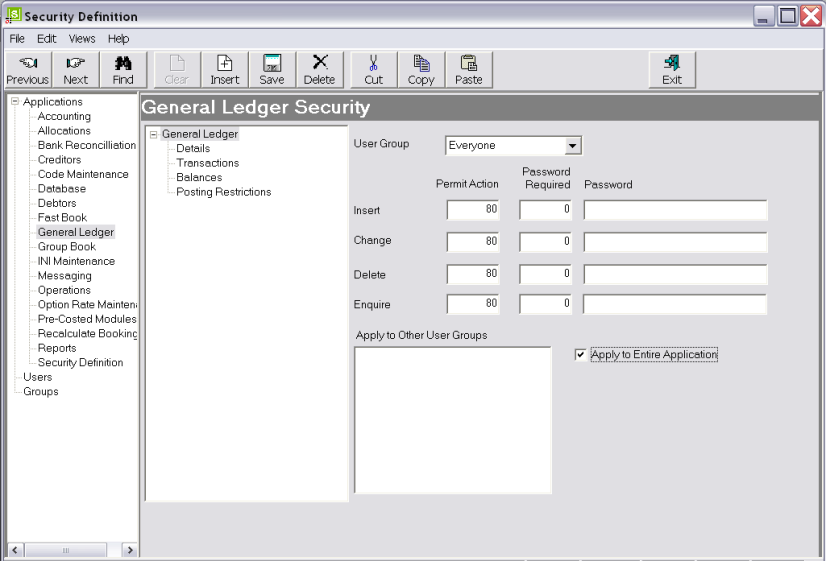
If it is necessary to allow some Users on a lower security level—e.g. 50–to be able to Enquire on the General Ledger, this can be set by entering the lower security level in the Password Required column against the Enquire Row and setting a password.
Screen Shot 180: Simple Security–General Ledger Enquiry Example
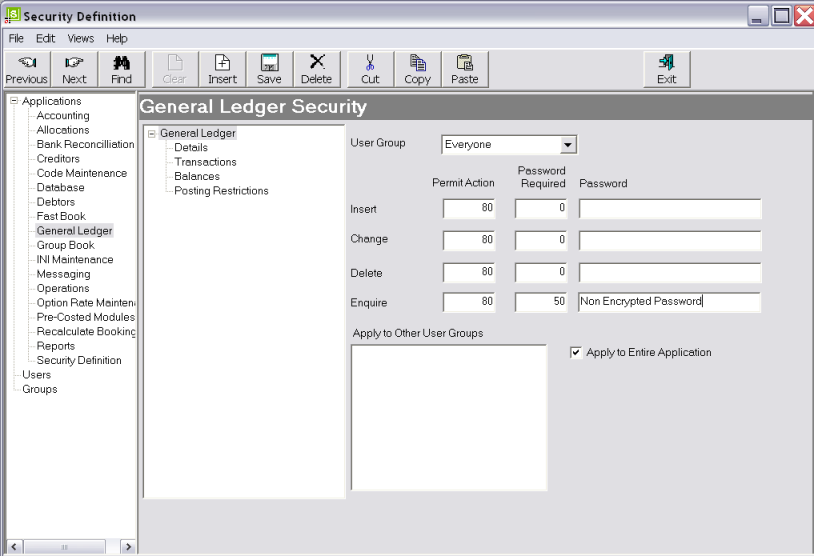
|
|
Note that Passwords are not encrypted on screen—they display as typed. |
(continued in Complex Security)